
ROMA lives inside the virtual world of Second Life® (SL). You have to download SL as you would a computer game, fire it up, and then teleport inside SL to ROMA. Here are the detailed instructions on how to do that. You may want to print this information out, or keep this window open as you do the steps. (Approximate time: 1 hour)
1. Go to http://secondlife.com/support/downloads/?lang=en-US and download your correct version of the SL program (Windows, Mac, or Linux).
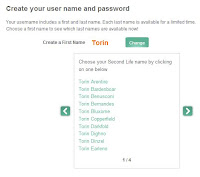 2. While it is downloading, go to https://join.secondlife.com/?lang=en-US and create an account. You will need this to access the virtual world.
2. While it is downloading, go to https://join.secondlife.com/?lang=en-US and create an account. You will need this to access the virtual world.After filling in your real-life name and info, you will be choosing your SL name. This is very important! You can not change your name once you pick it. And there are only a select number of SL last names. Put your desired first name in the correct box, then hit the "Find Last Names" button. You'll be given a list of last names paired with your first. Scroll through and see if there is one you can live with. If all of them are horrible, hit the "Change" button next to your first name and you'll be able to open a new window of new last name selections. Keep doing this until you find a first name and last name combo that will work for you.3. Once the SL program is done downloading, install it and start it up. You'll be asked to input your first name, last name, and password. Log in.
Once you have your name, get a password and choose a "starting look". (Don't worry. Unlike your name, you can change your look very easily in SL) Finish creating your account. You will need to verify your new account by email and then you'll be all ready to start.
4. All new players are deposited on a "learning island" where you can wander around and learn how to move, change your appearance, manage your inventory, and interact with the world and other players. SL is not a game where you solve quests or kill monsters (though some people have created games like that inside SL). Instead, it is a wide open virtual world just like the real world. Almost every other person you will be able to see on this "learning island" will be logged in just like you. If it all seems overwhelming, don't worry! The basics are simple, and soon it will all seem like second nature.
[You can also download the QuickStart.pdf which gives you the basics of the interface and actions.]
5. When you are done exploring the "learning island" and feel somewhat comfortable with the movement and interaction controls, find the exit. This is usually a teleport sign to the "mainland".
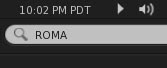 6. New players leaving the "learning island" are usually deposited in a crowded public area on the mainland, sometimes called a "Welcome Area". You need to be on the mainland before you can teleport to ROMA. Once you are off the "learning island", look in the upper right hand corner for the search field. Type in "ROMA" and hit enter. This will open a new window called "Find". Look for the ROMA (SPQR) link and you should see an advertisement for "ROMA (SPQR) - The Original Ancient Roman Themed Estate -".
6. New players leaving the "learning island" are usually deposited in a crowded public area on the mainland, sometimes called a "Welcome Area". You need to be on the mainland before you can teleport to ROMA. Once you are off the "learning island", look in the upper right hand corner for the search field. Type in "ROMA" and hit enter. This will open a new window called "Find". Look for the ROMA (SPQR) link and you should see an advertisement for "ROMA (SPQR) - The Original Ancient Roman Themed Estate -".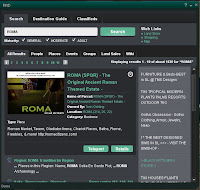
Hit the big blue "Teleport" button and soon you will be standing on the docks in ROMA!
 7. All visitors arrive in ROMA at the docks (as if they had just disembarked from a ship). Wait for everything to load ("rez") around you and you should see not only the harbor and its large Colossus statue, but also a small building at the end of the pier you are standing on. Once everything has loaded, walk inside the building which is ROMA's Customs House. A guard on duty, named Aurelius Concordius, will hail you by name and welcome you to ROMA.
7. All visitors arrive in ROMA at the docks (as if they had just disembarked from a ship). Wait for everything to load ("rez") around you and you should see not only the harbor and its large Colossus statue, but also a small building at the end of the pier you are standing on. Once everything has loaded, walk inside the building which is ROMA's Customs House. A guard on duty, named Aurelius Concordius, will hail you by name and welcome you to ROMA.
Don't worry about having to talk back to the guard. He is a robot, pre-programed to interact with you in several specific ways. ROMA has a few robots, but most of the people you will meet will be other players.
8. You've made it to ROMA! Now the entire area (called an 'estate') is open to you for exploration. But before you leave the Customs House, you may want to do a few things:
- Touch Aurelius the guard with your cursor. This will open a blue menu up in your upper right hand corner with buttons. Click on the buttons to get notecards that tell you about different aspects of the estate. Whenever someone gives you a notecard, you have the option to keep it or discard it without reading. When you hit the 'keep' button, the notecard will open automatically for you to read.
- Aurelius the guard has many signs around him you can read as well.
- Behind Aurelius are some signs attached to shipping crates. Every one will also give a notecard full of information.
- Is your sound turned up? Can you hear the waves and the noisy seagulls?
- In the last room of the Customs House there is a worried Egyptian robot called Pakoumis Paniwi. He helps new visitors play a detective game in the sewers below ROMA to learn more about the sim. If you feel comfortable with the controls, touch him with your cursor to start the game.
- To leave the Customs House and enter ROMA proper, exit through the door opposite Pakoumis, turn left, and head up the stairs to the Plaza. This Plaza is the heart of ROMA, and often you will find other players hanging out here. From the Plaza you can head off in any direction and start your exploration of ROMA! Enjoy!

